A thorough marketing strategy is vital to your business growth. And actions like social media posting, regular emails, and content marketing are essential to that strategy. Unfortunately, it also takes a considerable amount of time to post regularly and keep track of it all. It’s easy enough to manage it all when you just start out marketing. Yet once you’ve started multiple campaigns, the job gets trickier to manage via manual tools like Excel, Outlook, or reminders. Which is why savvy marketers use marketing automation software to track, manage, and automate a good portion of the process.
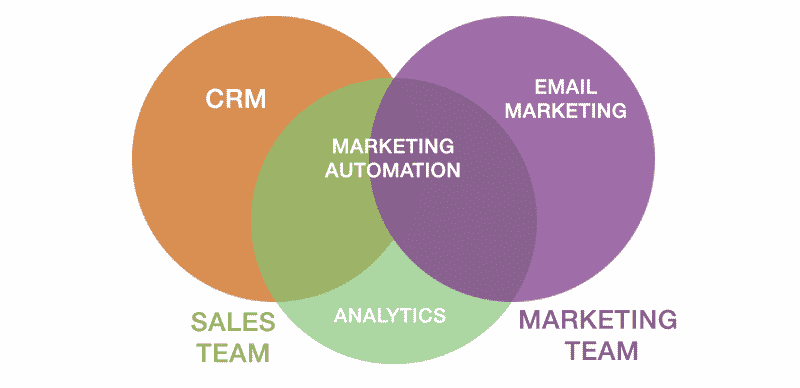
What is Small Business Marketing Automation?
Marketing automation is the act of automating tedious marketing tasks via a piece of software. The marketing automated could include your email campaigns, your social media tasks, or your direct mail messaging. What marketing automation software does is take over some of the work for you. For example, this could mean:
- Who you follow (or unfollow!) on Twitter.
- Your auto reply or direct messaging on Twitter.
- Social media sharing (since you can’t be up and online 24/7).
- Email auto-replies and autoresponder sequences.
- Email list pruning tasks.
Even better, small business marketing automation software adds a dimension of personalization that is tedious to implement manually. For example, the software could use dynamic content based on an individuals website patterns, gender, geographic location, or other quality. Marketing automation software also lets you categorize prospects and customers into segments based on any number of variables.
Third, the software allows you to create a cross-channel, unified message across platforms by giving you a unified management platform. Finally, software often enables you to track your marketing success such as your message reach, open rates, click-through rates, and other variables. You can even change what and when you send messages (such as in your email marketing) depending on the user’s profile and preferences.
This software is often cloud-based and available online so it can connect to your online accounts via an API, or a software extension that connects the two pieces of software together. Some tools will even connect to your CRM or include a CRM in the suite of tools (Hubspot and Infusion, for example).

What Kinds of Marketing Automation Software for Business Exist?
Marketing automation software runs the gamut from social media management to email management to advertising campaigns and retargeting. Your marketing strategy or tactic is likely to have an applicable marketing automation tool.
All-in-One Solution
Eloqua
Eloqua is Oracle’s solution to marketing. Considered the “Cadillac of marketing automation” it contains all of the tools necessary to manage your marketing campaigns. This includes Targeting & Segmentation, Campaign Management, Lead Management, Marketing Measurement, and Sales & Marketing Alignment. Since this is an enterprise-level solution, pricing starts at $2000 per month.
Marketo
Marketo is a contender to Eloqua. The application lets you build and track campaigns, split test email campaigns, track customer engagement, take predictive actions, personalize retargeting efforts, and more.
Hubspot
Hubspot is the leading proponent of inbound marketing today. They popularized and systemized inbound content marketing as a lead generation strategy. Their software platform includes a CRM, a website content management solution (CMS), and email management tools.
InfusionSoft
InfusionSoft is the mainstay of information marketers everywhere. It is a CRM which supports Marketing Automation, Sales Automation, Online Sales, Analytics, Mobile tracking, and payments. As with the other software solutions, you can split test campaigns and track leads through your sales funnel.
Social Media Automation
Social media automation makes the job of posting frequently and managing multiple social media channels a bit easier. These tools often have a team option, too, so you can assign specific roles to individuals on your marketing team.
Buffer
Buffer automates the content curation and posting side of social media. It connects to Twitter, LinkedIn, Facebook, and Pinterest. Advanced subscriptions allow you to manage a team, curate content from RSS feeds,and set recurring posts over a series of a month.
Hootsuite
Hootsuite is another social media tool. Like Buffer, it allows users to manage multiple channels and automate postings. It also lets you see feeds, respond inside the dashboard, and set alerts.
Email Marketing Automation Software
Email marketing tools are necessary for every business. Sending emails from your own server (or worse, through a generic provider such as Gmail or Hotmail) could get you slapped with spam charges if you’re not careful. Which is why most marketers trust an email service provider to help with the job. Examples of email marketing automation software are MailChimp, Aweber, AWProTools, ActiveCampaign, Act-ON, and Drip.

Pros of Automated Marketing Software
There are several pros to marketing automation software. They are:
- Affordable – software is often less expensive than hiring more full-time marketing staff
- Data – the tools give you access to marketing data that wasn’t previously available
- Predictive Analysis – Some tools give you predictive analytics so you make better decisions
- 24/7 Follow-Up – Automation means that leads are nurtured 24/7 across the channels they use most
- Risk Reduction – by automating responses, you ensure you’re only sending out approved, brand-aligned messages to leads
- Return on Investment – Data means you’re able to prove ROI on marketing efforts
- Efficiency – Save your marketing time for higher-ROI tasks
- Security – Dashboard management adds extra security to social media and other sensitive business accounts
Cons of Automated Marketing Software
There are also some cons to marketing automation software.
- Investment required – anywhere from a few hundred to tens of thousands per year
- Learning Curve – a rich feature set also means a complicated functionality
- Training – May require training or certification in order to use
- Research required – It’s easy to pick the incorrect tool
- Readiness- you may need to add marketing efforts in order to get a full ROI out of your software
- Stilted – canned responses can seem stilted if not written properly
Marketing automation is an essential part of expanding the reach of your marketing department. The harder decisions is not if you should choose marketing automation. It’s which set of tools to use.
Buffer is a great automation tool for social media. Another one, which I really like to use for marketing automation is GetResponse.